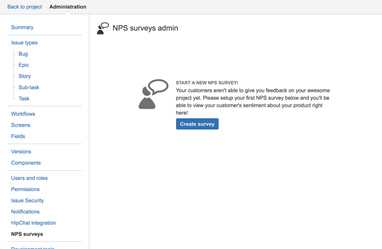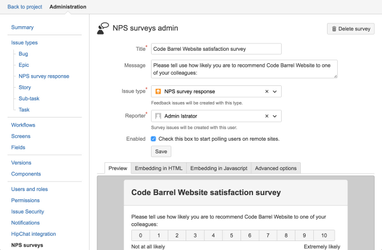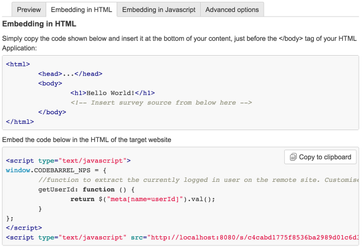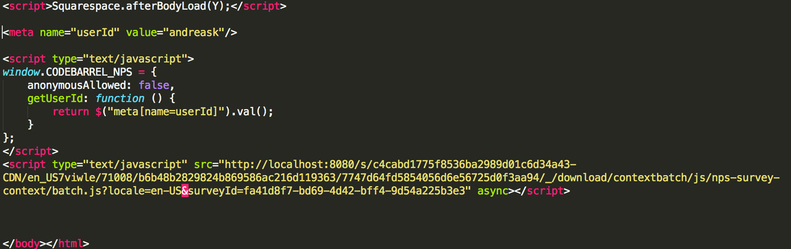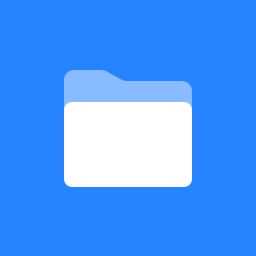 NPS for JIRA Documentation
NPS for JIRA Documentation
Setting up your first Survey
Setting up an NPS survey is easy:
- Navigate to project admin for your project and select NPS Surveys on the left.
- Create a new survey in the project:
- Configure the survey for your needs. Ensure to click the Enable checkbox at the bottom if you want the survey to start polling users as soon as you embed it on your site. This can alter also be used to pause the survey:
- Follow the embedding instructions at the bottom of the config form for your site:
Please note that you'll have to implement the getUserId function for your site. It will have to produce a unique token for the currently logged in user on your site (the token has to be the same for a specific user - e.g. you may want to use their username). This is how NPS for JIRA decides if it should show the survey again when the user logs in the next time. Anonymous users are also polled by default, but this can be disabled with the anonymousAllowed flag (see "Advanced options").
Here's an example of what this would look like on the Code Barrel website:
That's it. When users now start to visit your site, they'll be polled on a monthly frequency for as long as the survey is enabled.
Cloud permissions
Due to some limitations in the Atlassian add-on APIs (https://ecosystem.atlassian.net/browse/AC-1080) for cloud there's a few further steps to successfully setup an NPS survey in JIRA cloud currently:
- Please ensure that the special add-on user (called 'NPS for JIRA') has the permission to 'create issues' and 'modify reporter' in the project you're configuring the survey. Requests to create survey issues will execute as this user
- For servicedesk projects this may also involve granting this user the 'Servicedesk agent' permission.
Submitting survey responses
When users start visiting your site, they'll automatically be presented with the survey entry form. Submitting this entry should be as painless as possible. We therefore don't wait for a response from JIRA and don't check for errors. Hitting 'Submit' will immediately close the survey dialog and allow your users to get back to your site regardless of any connectivity problems with JIRA.
This means some survey responses may not be recorded in JIRA. For more details about why this could be please see have a look at the relevant question on Atlassian Answers.
Who gets polled and when?
Currently NPS for JIRA polls all users on a monthly basis except for users that have previously opted out of the survey by clicking 'Don't show again' in the survey dialog.
Users will be polled immediately when they visit your site if it's the first time the survey should be shown, or if more than a month has expired since they last submitted the survey.